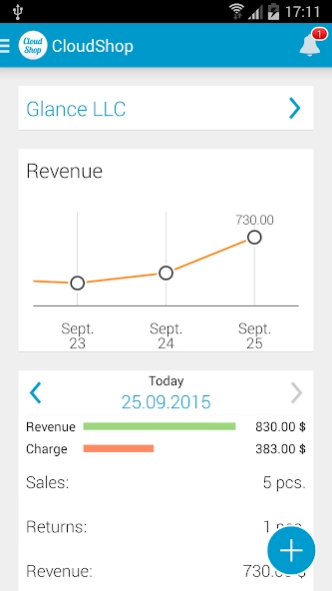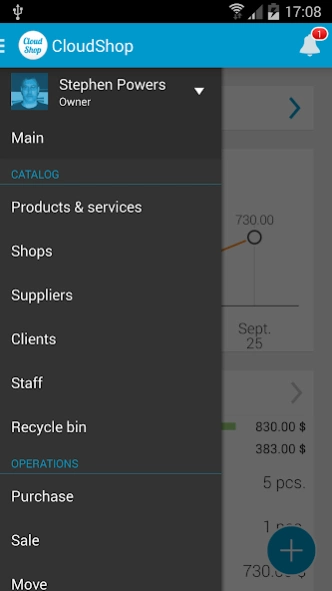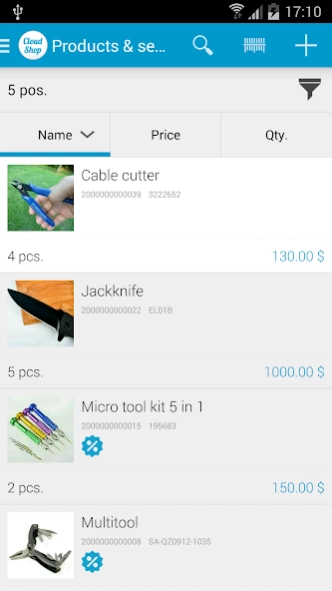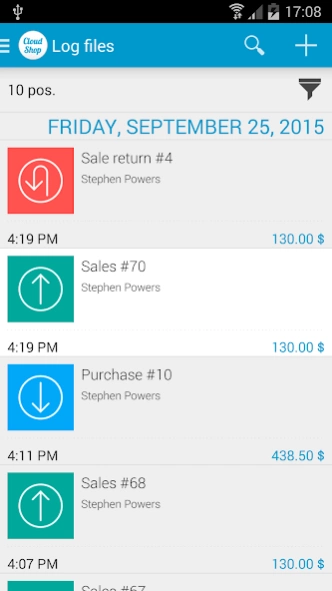Store inventory management app 3.2.67.0
Free Version
Publisher Description
Store inventory management app - Inventory management, store control, sales orders. POS connection and control
Increase sales, save time and reduce costs by using CloudShop. Over 6000 retail businesses in 28 countries choose CloudShop to run their POS and store management platform.
Store management
Manage your retail business with any number of store locations with global inventory control across all of them. List of shops, clients, employees and goods/services are always at hand on your mobile device.
Customer control
Manage your customer and vendor base , loyalty programs and individual discounts. Complete history of purchases and sales for each client.
Staff management
Create individual employee profiles with roles, access control and permissions. Cashier may not be allowed to view costs and margin but only prices while only Manager may be allowed to hire/fire staff, etc.
Realtime reports
Dive into detailed information about every transaction in real time or view summary reports by store, location, etc. for the overall business performance.
About Store inventory management app
Store inventory management app is a free app for Android published in the Office Suites & Tools list of apps, part of Business.
The company that develops Store inventory management app is CloudShop: склад, товары, продажи и учет магазина. The latest version released by its developer is 3.2.67.0.
To install Store inventory management app on your Android device, just click the green Continue To App button above to start the installation process. The app is listed on our website since 2024-04-11 and was downloaded 1 times. We have already checked if the download link is safe, however for your own protection we recommend that you scan the downloaded app with your antivirus. Your antivirus may detect the Store inventory management app as malware as malware if the download link to com.cloudshop is broken.
How to install Store inventory management app on your Android device:
- Click on the Continue To App button on our website. This will redirect you to Google Play.
- Once the Store inventory management app is shown in the Google Play listing of your Android device, you can start its download and installation. Tap on the Install button located below the search bar and to the right of the app icon.
- A pop-up window with the permissions required by Store inventory management app will be shown. Click on Accept to continue the process.
- Store inventory management app will be downloaded onto your device, displaying a progress. Once the download completes, the installation will start and you'll get a notification after the installation is finished.